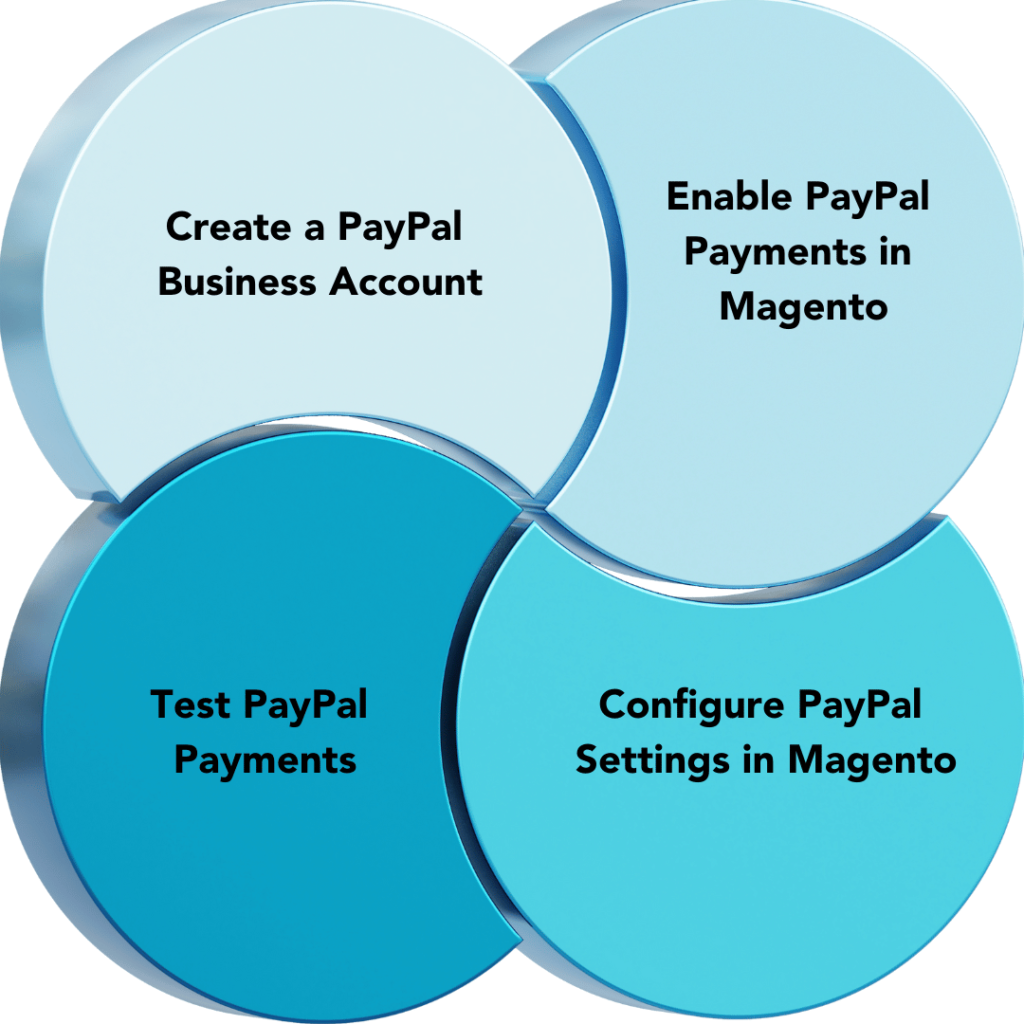Introduction
If you’re running an online store on Magento, you want to provide a seamless checkout experience for your customers. PayPal is one of the most popular payment methods used by online shoppers worldwide. Integrating PayPal with your Magento store can help you increase customer trust and improve your conversion rates. In this article, we’ll walk you through the steps to set up Magento PayPal Integration and start accepting payments from your customers.
Step 1: Create a PayPal Business Account
To integrate PayPal with your Magento store, you’ll need to have a PayPal Business account. If you already have a PayPal account, you can upgrade it to a business account. If you don’t have an account, follow these steps to create one:
- Go to the PayPal website and click on “Sign Up.”
- Select “Business Account” and click on “Next.”
- Enter your business information, including your business name, email address, and contact details.
- Click on “Agree and Create Account” to create your PayPal Business account.
Step 2: Enable PayPal Payments in Magento
Now that you have a PayPal Business account, the next step is to enable PayPal payments in your Magento store. Here’s how to do it:
- Log in to your Magento Admin Panel.
- Go to “Stores” and select “Configuration.”
- Click on “Sales” and then “Payment Methods.”
- Scroll down and find “PayPal All-in-One Payment Solutions” and click on “Configure.”
- Enter your PayPal account email address and API credentials.
- Choose the payment action and payment method that you want to offer to your customers.
- Click on “Save Config” to enable PayPal payments on your Magento store.
Step 3: Configure PayPal Settings in Magento
After enabling PayPal payments on your Magento store, you can configure the PayPal settings to customize the checkout experience for your customers. Here are the settings you can configure:
Payment Page Style:
You can customize the look and feel of the PayPal checkout page to match your store’s branding.
Payment Action:
You can choose to authorize and capture payments or only authorize payments and capture them later.
Payment Method:
You can offer different PayPal payment methods, such as PayPal Express Checkout, PayPal Credit, or PayPal Pay Later.
Payment Advanced Settings:
You can enable fraud management filters, set up a payment review, or enable instant payment notifications (IPN).
Step 4: Test PayPal Payments
Before going live with PayPal payments on your Magento store, you should test the integration to ensure that everything works smoothly. Here’s how to do it:
- Create a test product in your Magento store.
- Add the product to your cart and proceed to checkout.
- Select PayPal as the payment method and complete the checkout process.
- Check your PayPal Business account to confirm that the payment was processed correctly.
Conclusion
Integrating PayPal with your Magento store is a great way to provide a secure and convenient payment option for your customers. By following the steps outlined in this article, you can set up Magento PayPal Integration quickly and easily. Remember to test the integration before going live and customize the PayPal settings to match your store’s branding and business needs. With PayPal, you can increase customer trust and improve your conversion rates, helping your online business grow and succeed.
To integrate Credit Card payment gateway with you store read this article How to Set Up Magento to Accept Credit Card Payments