Are you running an online store on Magento and want to enable Magento Credit Card Payment? Setting up Magento to accept credit card payments can be a daunting task, but it is crucial for any online business. In this article, we will guide you through the process of setting up Magento to accept credit card payments.
Introduction
Magento is a popular e-commerce platform that offers various payment methods, including credit card payments. However, before you start accepting credit card payments, you need to ensure that your Magento store is secure and complies with the Payment Card Industry Data Security Standard (PCI DSS).
Here’s how you can set up Magento to accept credit card payments:
Step 1: Check your Magento version
Before you start setting up credit card payments, you need to ensure that your Magento version supports it. Magento is continually updated, and some versions may not have the functionality to accept credit card payments.
To check your Magento version, you can log in to your admin panel and click on the “System” tab. From there, select “Magento Connect” and then “Magento Connect Manager.” On the page that appears, you should see your Magento version listed.
If your Magento version does not support credit card payments, you will need to update it. You can do this by downloading and installing the latest version of Magento from the Magento website or by using the Magento Connect Manager to update your existing installation.
Once you have confirmed that your Magento version supports credit card payments, you can proceed with setting up your payment gateway and configuring your store to accept credit card payments.
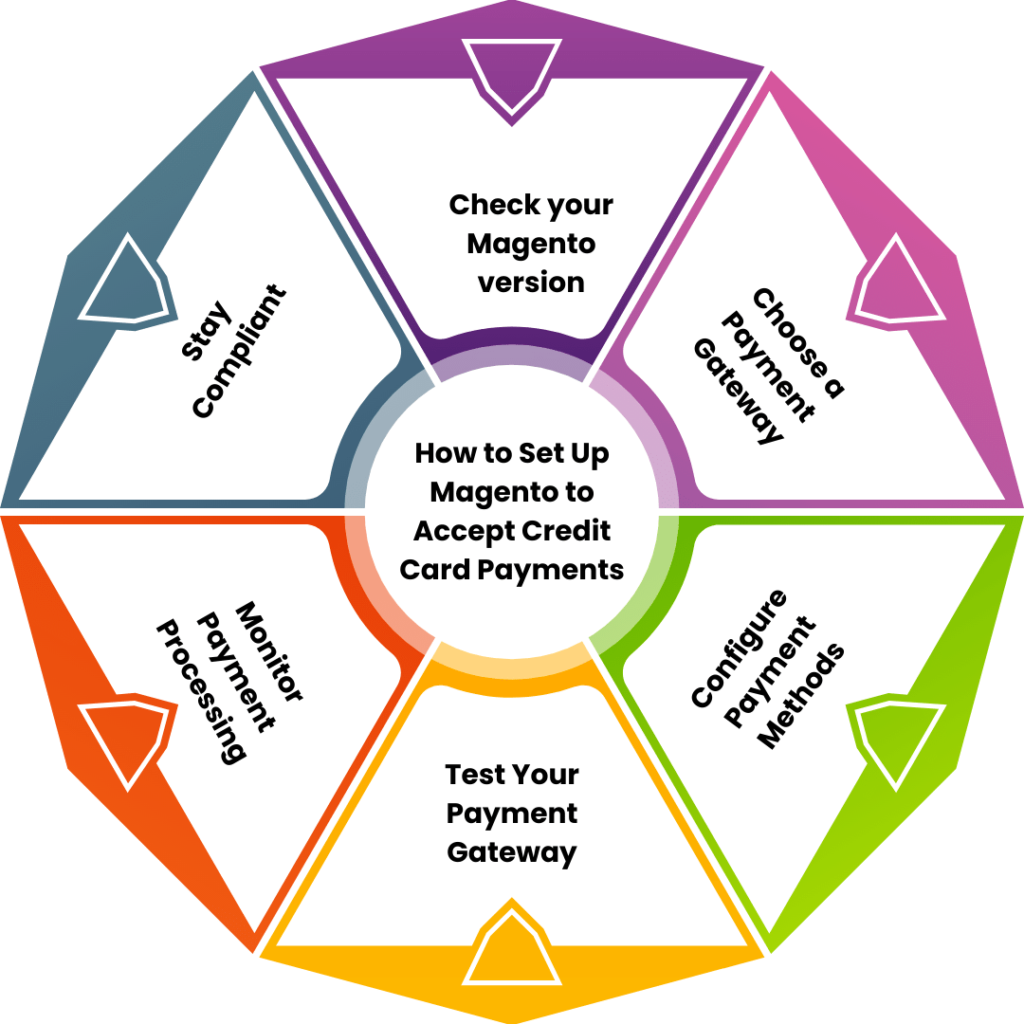 Step 2: Choose a Payment Gateway
Step 2: Choose a Payment Gateway
A payment gateway is a service that authorizes and processes credit card payments for your online store. Magento offers various payment gateway options, including PayPal, Braintree, and Authorize.net.
To set up a payment gateway, you will need to create an account with the provider of your choice and obtain your API credentials. Once you have your credentials, you can enter them into Magento by going to the “System” tab, selecting “Configuration,” and then clicking on “Payment Methods.” From there, you can choose your payment gateway and enter your API credentials.
Step 3: Configure Payment Methods
Magento provides a flexible payment method system that allows you to enable or disable payment methods based on your preferences. Configuring your payment methods is easy, and you can do it by following these simple steps:
- Log in to your Magento admin panel and navigate to the “System” tab.
- Click on “Configuration” from the dropdown menu.
- On the Configuration page, select “Payment Methods” from the left-hand menu.
- This will bring up a list of all available payment methods. To enable or disable a payment method, simply click on the toggle switch to the right of the method.
- You can also adjust the order in which payment methods appear during checkout by dragging and dropping them into the desired position.
- Some payment methods require additional information or configuration. If this is the case, click on the payment method to expand its settings and make any necessary changes.
- Once you have finished configuring your payment methods, be sure to save your change by clicking the “Save Config” button at the top of the page.
By configuring your payment methods, you can ensure that your customers have a seamless checkout experience and can choose the payment method that works best for them.
Step 4: Test Your Payment Gateway
Before you start accepting credit card payments, it’s important to test your payment gateway to ensure that it is working correctly. To test your payment gateway, you can create a test product and try to purchase it using a credit card. Make sure that the payment is processed correctly and that you receive a payment confirmation email.
Step 5: Monitor Payment Processing
Once you start accepting credit card payments on your Magento store, it’s essential to monitor payment processing. Keep an eye on the payment status of your orders and make sure that payments are processed correctly.
You should also regularly review your payment gateway settings and ensure that they are up to date. Payment gateway providers often release updates and security patches, and it’s essential to stay on top of these updates to ensure the security of your customers’ payment information.
Step 6: Stay Compliant
PCI (Payment Card Industry) compliance is an essential aspect of accepting credit card payments on your Magento store. It is a set of standards designed to ensure that merchants handling sensitive credit card information maintain a secure environment to protect against fraud and data breaches.
Achieving and maintaining PCI compliance is an ongoing process, and it is critical to stay compliant to continue accepting credit card payments on your Magento store. Here are some steps you can take to maintain PCI compliance:
- Regularly review your security settings: You should periodically review your Magento store’s security settings and ensure that they meet the latest PCI compliance standards. This includes things like using strong passwords, enabling two-factor authentication, and implementing firewalls to protect against hacking attempts.
- Monitor payment processing: Regularly monitor your payment processing activities to ensure that there are no unauthorized transactions or suspicious activity.
- Implement security updates and patches: Magento frequently releases security updates and patches to address potential vulnerabilities and security risks. Make sure that you install these updates promptly to keep your store secure and compliant.
- Use a PCI compliant payment gateway: It is crucial to choose a payment gateway that is PCI compliant. This ensures that the payment gateway provider meets the strict PCI standards and that your customers’ credit card information is secure.
By following these steps, you can maintain PCI compliance and protect your Magento store and your customers’ sensitive information.
Conclusion
Setting up Magento to accept credit card payments is an important step for any online business. By following the steps outlined in this article, you can ensure that your Magento store is secure and compliant with PCI DSS. Remember to regularly monitor payment processing and stay up to date with security updates to keep your customers’ payment information safe.
We hope this article has been helpful in guiding you through the process of setting up Magento to accept credit card payments. If you have any further questions or need additional assistance, don’t hesitate to reach out to Magento’s support team.
FAQs
Q: What is PCI DSS?
A: PCI DSS is a set of security standards created by major credit card companies to ensure that online businesses are processing credit card payments securely.
Q: Do I need to be PCI compliant to accept credit card payments on Magento?
A: Yes, you need to be PCI compliant to accept credit card payments on Magento. You can achieve PCI compliance by following the guidelines outlined by the PCI Security Standards Council.
Q: Can I use multiple payment gateways on Magento?
A: Yes, you can use multiple payment gateways on Magento. You can enable and disable payment methods based on your preferences.
Q: How do I obtain my API credentials for my payment gateway?
A: You can obtain your API credentials by creating an account with your payment gateway provider and following their instructions.
Q: How can I test my payment gateway on Magento?
A: You can test your payment gateway by creating a test product and attempting to purchase it using a credit card. Make sure that the payment is processed correctly and that you receive a payment confirmation email.
Q: What if I encounter issues while setting up credit card payments on Magento?
A: If you encounter any issues while setting up credit card payments on Magento, you can reach out to our Magento’s support team
This is most relevant topic to what you are reading currently How to Build a Custom Payment Gateway in Magento







