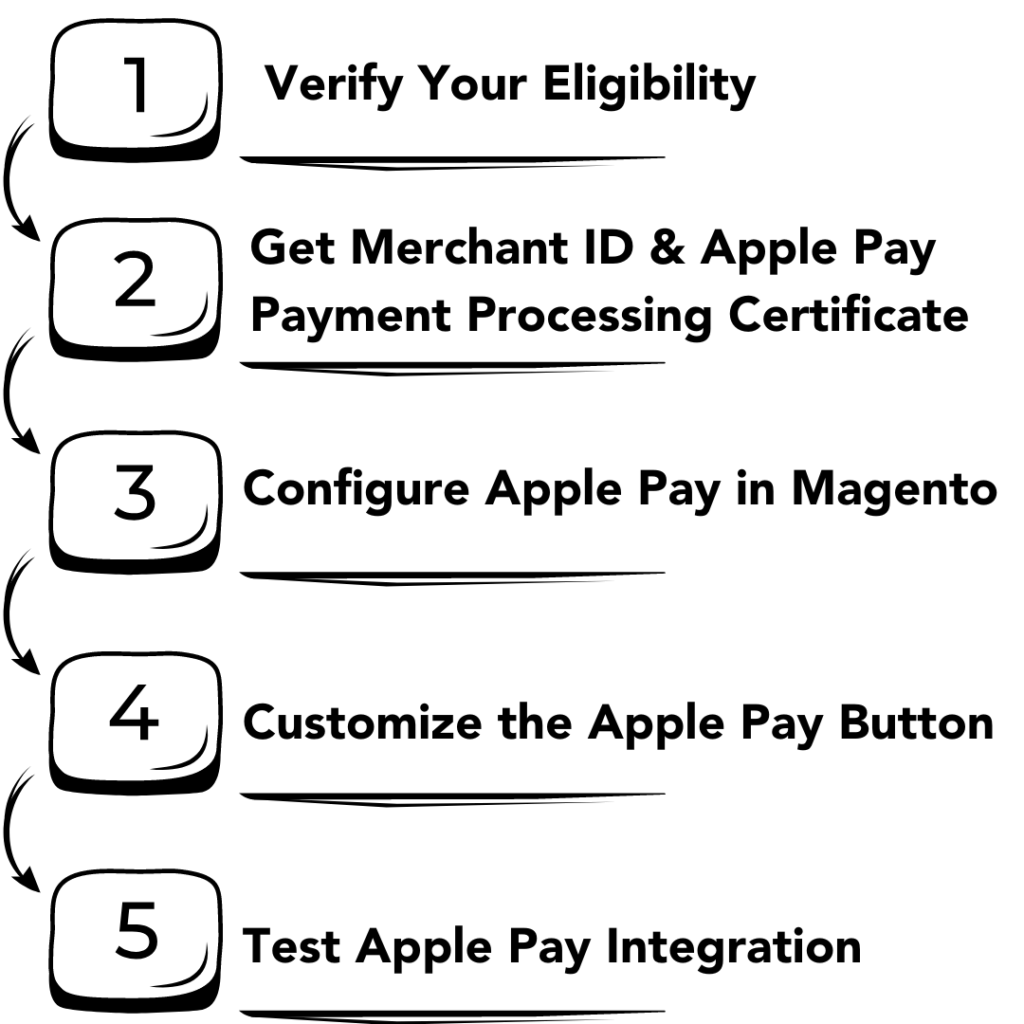Introduction
In today’s fast-paced digital landscape, offering a seamless and secure payment experience is crucial for any e-commerce business. With the increasing popularity of mobile wallets, integrating Apple Pay into your Magento platform can help enhance customer satisfaction and boost conversions. This comprehensive guide will walk you through the process of setting up Apple Pay payments on your Magento store, ensuring a smooth and hassle-free transaction experience for your customers.
Why Choose Apple Pay for Your Magento Store?
Apple Pay has become a preferred payment method for many consumers due to its convenience and security features. By integrating Apple Pay into your Magento store, you can provide your customers with a streamlined checkout process, eliminating the need for lengthy form-filling and reducing cart abandonment rates. Here are some key reasons why you should consider offering Apple Pay as a payment option:
1. Enhanced User Experience:
Enhancing the user experience is a top priority for any e-commerce business. By integrating Apple Pay into your Magento store, you can provide customers with a seamless and convenient checkout process. With just a touch or a glance, customers can complete their transactions swiftly, reducing friction and eliminating the need for lengthy form-filling. This streamlined experience not only improves customer satisfaction but also increases the likelihood of conversions. Additionally, the use of tokenization and biometric authentication ensures the security of transactions, instilling trust in your customers and further enhancing their overall shopping experience.
2. Increased Security:
When it comes to online payments, security is paramount. Integrating Apple Pay into your Magento store provides an added layer of security for your customers. With tokenization and biometric authentication, sensitive card details are never stored on your server, reducing the risk of data breaches and fraud. This advanced security mechanism instills confidence in your customers, assuring them that their transactions are safe and protected. By offering Apple Pay as a payment option, you not only prioritize the security of your customers’ information but also create a trustworthy environment that fosters long-term customer relationships.
3. Mobile Commerce Growth:
In today’s digital landscape, mobile commerce is experiencing exponential growth. By integrating Apple Pay into your Magento store, you tap into this booming market and cater to the increasing demand for seamless payment options on smartphones and tablets. With Apple Pay’s user-friendly interface and convenient touch or face recognition, customers can easily complete transactions on their mobile devices. This optimized mobile experience not only improves customer satisfaction but also drives higher conversion rates. By embracing Apple Pay and adapting to the mobile commerce trend, you position your Magento store for success in the ever-expanding world of online shopping.
Setting Up Apple Pay on Magento
Now that you understand the benefits of integrating Apple Pay into your Magento store, let’s dive into the step-by-step process of setting it up:
Step 1: Verify Your Eligibility
Before diving into the process of enabling Apple Pay on your Magento store, it is essential to verify your eligibility. Ensure that you meet the requirements set by Apple, including having an active SSL certificate, supporting countries and currencies for Apple Pay, and possessing an Apple Developer Program account. These prerequisites ensure a smooth and successful integration of Apple Pay into your Magento platform. Taking the time to confirm your eligibility before proceeding with the setup process will save you valuable time and effort, setting the foundation for a seamless and secure payment experience for your customers.
Step 2: Obtain a Merchant ID and Apple Pay Payment Processing Certificate
To enable Apple Pay on your store, you need to obtain a Merchant ID and an Apple Pay Payment Processing Certificate. These credentials are essential for establishing a secure connection between your Magento platform and Apple Pay. Follow the instructions provided by Apple to generate your unique Merchant ID, and then acquire the Payment Processing Certificate. Once you have obtained these credentials, you can easily upload them to your admin panel, paving the way for a seamless integration of Apple Pay and ensuring secure payment processing for your customers.
Step 3: Configure Apple Pay in Magento
Configuring Apple Pay in your store is a crucial step in enabling this payment option for your customers. Within the Magento admin panel, navigate to the “Stores” tab and select “Configuration.” From there, go to “Sales” and click on “Payment Methods.” Locate the Apple Pay section and enter your Merchant ID and Payment Processing Certificate details. Additionally, you can configure settings such as supported countries and currencies to align with your business requirements. Once you save the changes, Apple Pay will be seamlessly integrated into your store, providing a convenient and secure payment option for your customers.
Step 4: Customize the Apple Pay Button
Personalizing the appearance of the Apple Pay button on your store’s checkout page is a great way to align it with your brand’s aesthetic. Magento offers flexibility in customizing the button’s style, color, and size to create a cohesive and visually appealing checkout experience. By customizing the Apple Pay button, you can enhance its visibility and make it stand out, catching the attention of your customers during the checkout process. This attention to detail contributes to a seamless and branded user experience, instilling confidence in your customers and increasing the likelihood of successful Apple Pay transactions.
Step 5: Test Apple Pay Integration
Before making Apple Pay available to your customers, thorough testing is essential to ensure a seamless integration. Apple provides test cards that allow you to simulate various scenarios and verify that payments are processed correctly. By conducting rigorous testing, you can identify and address any potential issues or discrepancies, guaranteeing a smooth and reliable Apple Pay experience for your customers. Testing also allows you to fine-tune the integration, ensuring that all features and functionalities are working as intended. Prioritize this step to provide a flawless payment process and instill trust in your customers when they choose to pay with Apple Pay on your store.
FAQs about Magento Payments and Apple Pay
Q: Can I offer Apple Pay on my Magento store if I have a different payment gateway?
A: Yes, you can enable multiple payment options on your store, including Apple Pay alongside other gateways.
Q: Does Apple Pay work with all versions of Magento?
A: Apple Pay integration is available for Magento 2.x versions. If you are using an earlier version, consider upgrading for access to this feature.
Q: Will enabling Apple Pay increase my conversion rates?
A: Offering Apple Pay as a payment option can potentially improve conversion rates by reducing friction during the checkout process and enhancing the user experience.
Q: Are there any additional fees associated with using Apple Pay on Magento?
A: Apple Pay does not charge any additional fees for merchants using the service. However, consult your payment processor to determine if they impose any fees related to Apple Pay transactions.
Conclusion
Integrating Apple Pay into your Magento store can revolutionize your customers’ payment experience. By following the step-by-step guide outlined in this article, you can easily set up Apple Pay payments and offer a seamless checkout process. Embrace the convenience and security of Apple Pay to enhance your store and drive more conversions. Start accepting Apple Pay today and provide your customers with a frictionless payment experience that keeps them coming back for more.
Remember, providing multiple payment options, including Apple Pay, can cater to diverse customer preferences and maximize your revenue potential. Stay ahead of the competition by embracing innovative payment solutions that prioritize user experience and security.
Read our expert blog on How to Set Up Magento to Accept Credit Card Payments