WordPress is one of the most popular and user-friendly platforms for website development. With its wide range of features and flexibility, it has become the go-to choice for building websites of any kind. One of the reasons for its success is the availability of a vast number of plugins that can be used to enhance the functionality of the website. In this blog post, we will discuss the top 10 WordPress plugins for website development that can help you improve your website’s performance and user experience.
Yoast SEO

Yoast SEO is a popular WordPress plugin that helps you optimize your website’s content for search engines. It analyzes your content and provides you with suggestions on how to improve your website’s SEO. It also provides you with a snippet preview that shows you how your website will appear in search engine results.
Jetpack

Jetpack is a multifunctional plugin that helps you manage your website’s security, performance, and backups. It also provides you with analytics and site statistics, social media sharing options, and various other features that can help you improve your website’s functionality.
WP Forms

WP Forms is a powerful plugin that allows you to create and manage forms on your website. It is user-friendly and comes with a drag-and-drop form builder that allows you to create forms easily. It also provides you with pre-built form templates that you can use to save time.
WordPress plugins are the building blocks of customization and functionality for any WordPress website.
WP Rocket

WP Rocket is a popular caching plugin that helps you improve your website’s speed and performance. It creates static HTML pages of your website and serves them to your visitors, which reduces the load on your server and improves your website’s performance.
WooCommerce

WooCommerce is a powerful e-commerce plugin that allows you to create an online store on your website. It is user-friendly and comes with a range of features that can help you manage your products, orders, and payments. It also provides you with various payment gateway options and shipping methods.
WP Security Audit Log

WP Security Audit Log is a security plugin that helps you monitor your website’s activity. It keeps a log of all the changes made on your website, such as user activity, plugin installations, and updates. This helps you keep track of your website’s security and prevent unauthorized access.
Gravity Forms

Gravity Forms is another popular form plugin that allows you to create advanced forms on your website. It comes with a range of features, such as conditional logic, multi-page forms, and file uploads. It also integrates with various third-party services, such as PayPal and MailChimp.
WP Smush

WP Smush is an image optimization plugin that helps you compress and optimize your website’s images. It reduces the size of your images without compromising their quality, which helps you improve your website’s speed and performance.
All in One SEO Pack

All in One SEO Pack is a powerful SEO plugin that helps you optimize your website’s content for search engines. It provides you with various features, such as XML sitemaps, social media integration, and meta tags. It also allows you to set up Google Analytics and Google Search Console.
Optin Monster

Optin Monster is a lead generation plugin that helps you create and manage popups, slide-ins, and other opt-in forms on your website. It comes with a range of features, such as A/B testing, page-level targeting, and exit-intent technology. It also integrates with various email marketing services, such as MailChimp and Constant Contact.
WordPress plugins allow businesses to add new features and functionalities to their website without having to write any code.
Advantages of Utilizing WordPress Plugins for Website Development
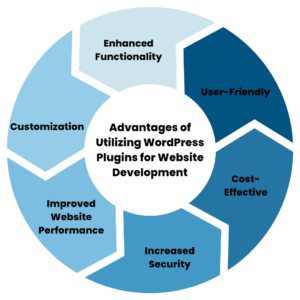
WordPress plugins offer numerous benefits for website development. Here are some of the key benefits of using WordPress plugins:
Enhanced Functionality
WordPress plugins allow you to add new features and functionalities to your website without having to write code from scratch. This saves you time and effort and helps you add new features to your website quickly and easily.
Kha Creation can help enhance website functionality through custom plugin development and integration, as well as providing expert recommendations and support for selecting and implementing the best plugins for a business’s needs.
Customization
WordPress plugins allow you to customize your website to meet your specific needs. You can choose from a vast range of plugins available in the WordPress repository and select the ones that best meet your requirements.
Kha Creation can help by developing custom plugins or customizing existing ones to meet a business’s specific needs and requirements. We can also provide expert guidance and support throughout the customization process to ensure the best results for the business.
Improved Website Performance
WordPress plugins can help you improve your website’s performance by optimizing your website’s speed, caching, and image compression. This can help you improve your website’s search engine rankings and reduce your website’s bounce rate.
Kha Creation can improve website performance by optimizing website speed, reducing page load times, and enhancing website security with plugins such as caching plugins, image optimization plugins, and security plugins. We can also provide expert guidance and support in selecting and implementing the best plugins for a business’s needs.
WordPress plugins make it easy for businesses to extend the functionality of their website and enhance the user experience
Increased Security
WordPress plugins can help you improve your website’s security by adding security features, such as firewalls, malware scanners, and two-factor authentication. This can help you protect your website from hacking attempts and keep your data safe.
Kha Creation can help increase website security by implementing security plugins that protect the website from hacking attempts, malware, and other online threats. We can also provide guidance on best practices for website security and recommend and install appropriate security plugins to ensure the website remains secure.
Cost-Effective
WordPress plugins are cost-effective as most of them are free, and the paid ones are usually very affordable. This makes it easy for small businesses and startups to add new features and functionalities to their website without breaking the bank.
Moreover, Kha Creation can help businesses save costs by recommending and implementing cost-effective plugins that can enhance website functionality without breaking the bank. We can also develop custom plugins tailored to a business’s specific needs, which can save money in the long run by reducing the need for multiple plugins or expensive custom development.
User-Friendly
WordPress plugins are easy to install and use. You don’t need to have technical knowledge or programming skills to install and use most WordPress plugins. This makes it easy for anyone to add new features and functionalities to their website.
Moreover, Kha Creation can help make WordPress plugins more user-friendly by selecting and implementing plugins with intuitive interfaces and providing expert guidance and support in using the plugins effectively. We can also develop custom plugins with user-friendly interfaces tailored to a business’s specific needs and requirements.
FAQ’s on WordPress Plugins for Website Development
What are WordPress plugins?
WordPress plugins are pieces of software that can be added to a WordPress website to add new features and functionalities.
How do I install a WordPress plugin?
To install a WordPress plugin, go to your WordPress dashboard, click on “Plugins”, then click “Add New”. You can then search for the plugin you want to install, click “Install Now”, and then activate the plugin.
Kha Creation can help businesses install a WordPress plugin by carefully researching and selecting the appropriate plugin(s) based on the business’s specific needs and requirements. We then download the plugin from the WordPress repository or a trusted third-party source and install it on the website. Additionally, We can provide expert guidance and support throughout the installation process, ensuring that the plugin is installed correctly and is functioning properly. This can help businesses save time and ensure that their website is using the best and most effective plugins to enhance its functionality and user experience.
Are WordPress plugins free?
There are both free and paid WordPress plugins available. Some plugins offer a basic version for free, while others offer more advanced features for a fee.
How do I choose the right WordPress plugin for my website?
To choose the right WordPress plugin for your website, you should consider the features you need and research the available plugins that offer those features. Read reviews, check the plugin’s ratings, and make sure it’s compatible with your version of WordPress.
WordPress plugins are a powerful tool for website owners, providing them with the ability to customize and optimize their website in countless ways.
Can I use multiple WordPress plugins on my website?
Yes, you can use multiple WordPress plugins on your website. However, it’s important to use only the plugins that you need and avoid installing too many plugins as it can slow down your website’s performance.
Can WordPress plugins slow down my website?
Yes, using too many plugins can slow down your website’s performance. It’s important to use only the plugins that you need and make sure they are well-coded and regularly updated to ensure they don’t negatively impact your website’s speed.
Are WordPress plugins secure?
Not all WordPress plugins are secure, but reputable plugins are generally safe to use. It’s important to research a plugin before installing it to ensure it’s well-reviewed, regularly updated, and from a trusted source.
Can I create my own WordPress plugin?
Yes, you can create your own WordPress plugin if you have the necessary programming skills. WordPress offers comprehensive documentation and tutorials to help you get started.
In conclusion, these are the top 10 WordPress plugins for website development that can help you improve your website’s performance, user experience, and functionality. Whether you are building a blog, an e-commerce store, or a business website, these plugins can help you take your website to the next level.
With WordPress plugins, the possibilities for website customization and optimization are endless.







