Introduction
Are you looking to enhance your Magento 2 eCommerce store’s shipping options? If you want to offer a unique and tailored shipping method to your customers, you’ve come to the right place. In this guide, we will walk you through the step-by-step process of creating a custom Magento shipping method. Whether you want to implement specific shipping rules, integrate with third-party carriers, or provide exclusive delivery options, we’ve got you covered. Let’s dive in and learn how to optimize your shipping experience for Magento 2.
Understanding the Magento Shipping Method System
Before we jump into the customization process, let’s take a moment to understand the Magento shipping method system. Magento 2 offers a robust built-in shipping method functionality that allows you to configure various options for shipping rates, carriers, and delivery options. By default, Magento provides several shipping methods such as Flat Rate, Free Shipping, Table Rate, and more. However, sometimes these options may not fully meet your specific business requirements. That’s where custom shipping methods come into play.
Step 1: Define Your Custom Shipping Method Requirements
To begin, it is essential to clearly define your custom shipping method requirements. Take some time to identify the unique aspects of your business that need to be reflected in the shipping process. Ask yourself the following questions:
- What are the specific shipping rules and conditions for your products?
- Are there any special delivery options you want to offer, such as express shipping or same-day delivery?
- Do you need to integrate with specific third-party carriers?
- How will the shipping rates be calculated?
By answering these questions, you can create a detailed blueprint of your custom shipping method.
Step 2: Implementing a Custom Shipping Method in Magento 2
Now that you have a clear understanding of your requirements, it’s time to implement your custom shipping method in Magento 2. Follow these steps to get started:
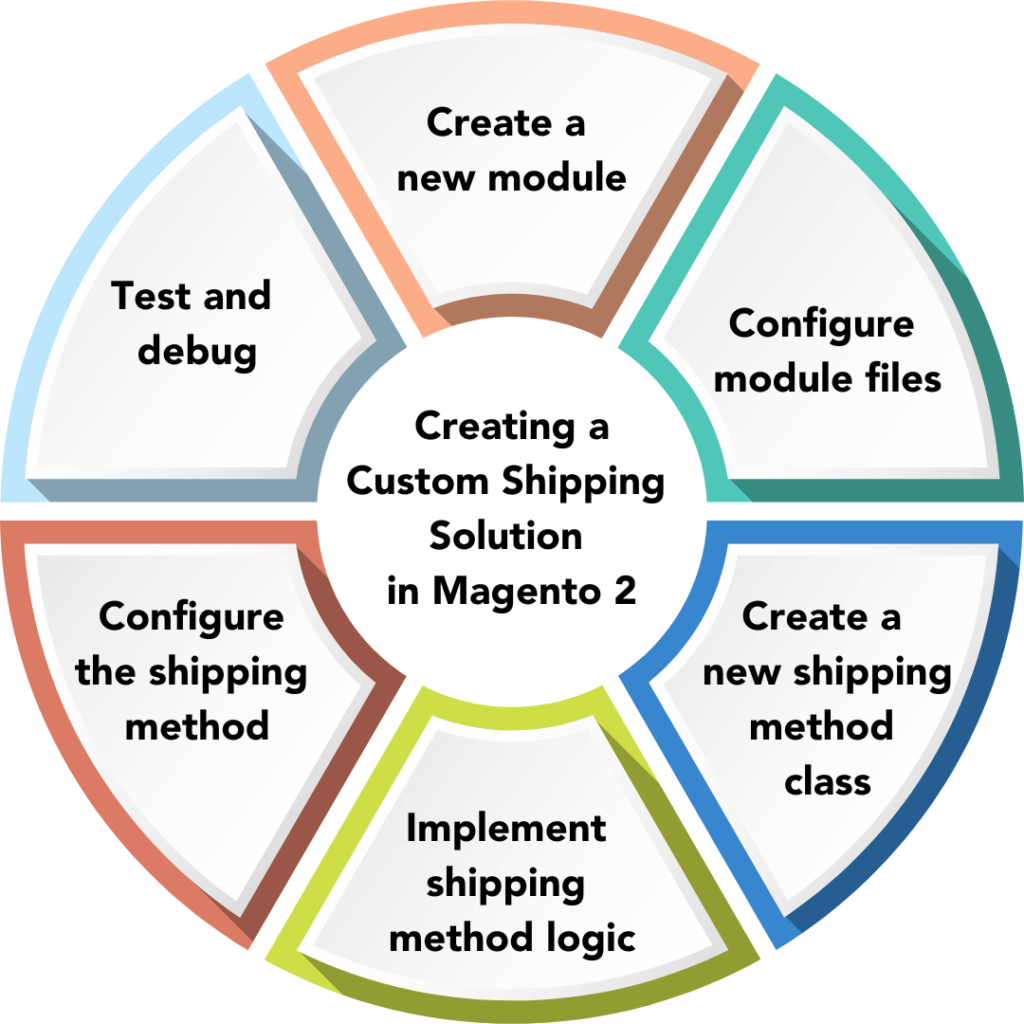 1. Create a new module:
1. Create a new module:
To begin implementing your custom Magento shipping method, you’ll need to create a new module in Magento 2. This module will serve as the container for your custom shipping method, holding all the necessary files and configurations. By creating a new module, you ensure proper organization and maintainability of your custom shipping solution. Follow these steps to create a new module and lay the foundation for your customization process.
2. Configure module files:
Once you have created the new module for your custom Magento shipping method, the next step is to configure the module files. Within your module, you need to create specific files such as registration.php, module.xml, and composer.json. These files play a crucial role in ensuring the proper installation and integration of your custom shipping method. The registration.php file registers your module with Magento, while the module.xml file defines the module’s structure and dependencies. Additionally, the composer.json file manages the module’s dependencies and allows for smooth integration within the Magento ecosystem. Proper configuration of these module files is essential for the successful implementation of your custom shipping method.
3. Create a new shipping method class:
After configuring the module files, the next step in creating a custom Magento shipping method is to develop a new shipping method class. This class serves as the foundation for defining the behavior and functionality of your custom shipping method. By extending the MagentoShippingModelCarrierAbstractCarrier class, you can leverage existing shipping method functionalities while adding your custom logic. This new shipping method class will handle tasks such as calculating shipping rates, validating addresses, and implementing any other required functionalities specific to your shipping method. It acts as the core component that drives the functionality of your custom shipping method within Magento 2.
4. Implement shipping method logic:
With the new shipping method class created, it’s time to implement the necessary logic for your custom Magento shipping method. Within this class, you will define and incorporate the specific functionalities required for your shipping method. This includes the calculation of shipping rates based on various factors, such as weight, destination, or order value. Additionally, you’ll need to validate addresses to ensure accurate delivery. Implementing shipping method logic also involves handling any additional functionalities unique to your custom shipping method, such as special handling fees or restrictions. By carefully implementing the required logic, you can customize the behavior of your shipping method to align with your business needs.
5. Configure the shipping method:
Once you have developed the necessary logic for your custom Magento shipping method, the next step is to configure it. Using the Magento admin panel, you can easily set up and customize the shipping method according to your requirements. This includes defining the title and description of the shipping method, selecting the allowed countries for shipping, and configuring any additional settings specific to your shipping method. The configuration process allows you to fine-tune and tailor the shipping method to match your business needs and provide a seamless experience for your customers during the checkout process.
6. Test and debug:
After configuring your custom shipping method, it is crucial to thoroughly test and debug its functionality. Testing ensures that your shipping method performs as expected and meets the desired requirements. Execute various test scenarios to validate the accuracy of shipping rate calculations, address validation, and any additional functionalities. Monitor the system for any potential errors, bugs, or issues that may arise during the testing phase. If any problems are encountered, debug the code to identify and fix the root cause. Rigorous testing and effective debugging ensure that your custom shipping method functions seamlessly, providing a reliable and error-free shipping experience to your customers.
7. Deploy and activate your module:
Once you have thoroughly tested and debugged your custom shipping method, it’s time to deploy and activate the module. Deploying involves transferring the necessary files and configurations to your Magento 2 instance. Ensure that all relevant files are properly placed in the correct directories. After deployment, activate the module to make your custom shipping method available for use in your eCommerce store. Activating the module enables the integration of your custom shipping method with the rest of your Magento system. By following this deployment and activation process, you can successfully implement and utilize your custom shipping method to enhance the shipping capabilities of your Magento 2 store.
Frequently Asked Questions (FAQs)
Q: Can I have multiple custom shipping methods in Magento 2?
A: Yes, Magento 2 allows you to create multiple custom shipping methods based on your unique requirements. This flexibility enables you to offer different shipping options to your customers, each with its own distinct title, behavior, and configuration settings. Whether you need to provide various shipping methods for different product types, destinations, or customer groups, Magento 2 offers the capability to tailor your shipping methods accordingly. By creating multiple custom shipping methods, you can enhance the shipping experience for your customers and cater to their diverse shipping preferences and needs.
Q: Is it possible to integrate my custom shipping method with third-party carriers?
A: Absolutely! Magento 2 provides seamless integration with a wide range of third-party carriers. This integration allows you to connect your custom shipping method with popular carriers such as FedEx, UPS, or DHL. By leveraging APIs and extensions, you can establish a smooth connection between your custom shipping method and these carriers’ systems. This enables you to tap into the carrier’s services, such as real-time shipping rates, label generation, and tracking information. Integrating with third-party carriers expands your shipping capabilities and provides your customers with a broader selection of trusted shipping options for their orders.
Q: How can I set up different shipping rates based on product weight or order value?
A: With Magento’s Table Rate shipping method, you can define custom shipping rates based on factors such as product weight, order value, or destination. This allows you to offer flexible pricing options to your customers.
Q: Can I customize the shipping options available to my customers during the checkout process?
A: Yes, you can customize the shipping options presented to your customers during the checkout process. With your custom shipping method, you have full control over the available delivery options, such as express shipping, standard shipping, or local pickup.
Conclusion
Creating a custom shipping method in Magento 2 opens up a world of possibilities to provide a personalized shipping experience to your customers. By following the steps outlined in this guide, you can tailor your shipping options to match your specific business requirements. Whether it’s integrating with third-party carriers, offering unique delivery options, or setting up customized shipping rates, Magento 2 empowers you to take control of your shipping process. Enhance your eCommerce store’s shipping capabilities and provide a seamless and delightful shipping experience to your customers with a custom Magento shipping method.
We have a great guide on Shipping methods for you – The Ultimate Guide to Magento Shipping Methods







