Optimizing your website’s fonts might not be the first thing that comes to mind when considering performance improvements. However, with Google’s emphasis on Core Web Vitals and user experience, optimizing web fonts has become crucial. In this blog post, we will explore effective strategies to optimize your website’s fonts and improve its Core Web Vitals.
Understanding Core Web Vitals to Optimize Website’s Fonts:
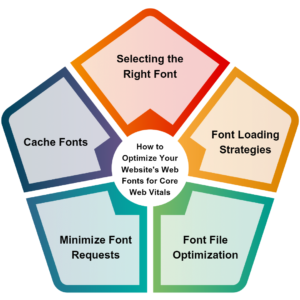
Core Web Vitals are a set of user-centric metrics that Google uses to assess the overall performance and user experience of a website. These metrics include Largest Contentful Paint (LCP), First Input Delay (FID), and Cumulative Layout Shift (CLS). By optimizing your website’s web fonts, you can positively impact these metrics and enhance your visitors’ experience.
Selecting the Right Font:
The first step in optimizing your website’s fonts is choosing the right font family. Consider using web-safe fonts or fonts from reputable font hosting services. These fonts are widely supported and ensure consistent rendering across different browsers and devices, reducing the chances of performance issues.
Font Loading Strategies:
Implementing efficient font loading strategies can significantly improve your website’s performance. Consider using the following techniques:
Font Preloading:
Preload your web fonts using the “preload” attribute to instruct the browser to prioritize their loading. This reduces the chances of a flash of invisible text (FOIT) or a flash of unstyled text (FOUT).
Font Display:
Specify the “font-display” property in your CSS to control how the browser renders text while the font is loading. The “swap” value is often recommended, as it displays fallback fonts until the web font is fully loaded.
Font File Optimization:
Optimizing font files can have a significant impact on your website’s loading speed. Consider the following techniques:
Subset Fonts:
Use font subsetting techniques to include only the characters you need. This reduces the font file size and enhances loading speed.
Compress Font Files:
Compress font files using appropriate tools to minimize their size without compromising quality. Formats like WOFF2 offer better compression compared to older formats like TTF or EOT.
Minimize Font Requests:
Reducing the number of font requests can improve your website’s loading time. Minimize the number of font families and font variations used on your website, and consolidate them whenever possible. Each additional font request adds overhead and increases the time required to load your webpage.
Cache Fonts:
Leverage browser caching by setting appropriate cache headers for your web fonts. This allows the fonts to be stored locally on the user’s device, reducing subsequent requests and improving overall performance.
In Short, Optimizing your website’s web fonts for Core Web Vitals is essential for providing an excellent user experience and achieving better search engine rankings. By selecting the right fonts, implementing efficient loading strategies, optimizing font files, minimizing requests, and caching fonts, you can significantly enhance your website’s performance. Remember, a fast-loading website with well-optimized fonts leads to happier users and increased engagement. Start implementing these optimization techniques today and give your website the performance boost it deserves.
Check out our Previous Blogs- Keep Up With All The Latest In The Digital World







