Having a website with optimal performance is crucial for user satisfaction and business success. One of the key factors that directly impacts website performance is the server response time. Slow server response time can lead to longer loading times, frustrating user experiences, and even lower search engine rankings. In this blog, we will explore effective strategies to optimize your website’s server response time, resulting in faster load times and improved overall performance.
Understanding Server Response Time:
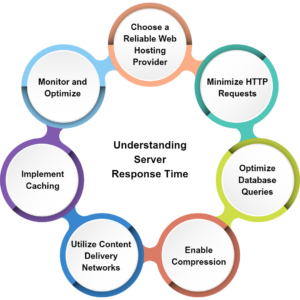
Server response time refers to the time it takes for a web server to respond to a request made by a user’s browser. It includes the time required for the server to process the request, retrieve the necessary data, and send it back to the browser. Optimizing server response time involves reducing the processing time and ensuring efficient delivery of content.
Choose a Reliable Web Hosting Provider:
Selecting a reputable web hosting provider is the first step towards optimizing your website’s server response time. Look for a provider that offers reliable hardware, strong network connectivity, and robust server configurations. A well-equipped hosting environment can significantly reduce response times and enhance overall performance.
Minimize HTTP Requests:
Every element on a webpage, such as images, scripts, and stylesheets, requires an HTTP request to the server. Minimizing the number of requests can drastically improve server response time. Consider combining multiple CSS and JavaScript files into a single file, reducing the number of images or utilizing image sprites, and utilizing browser caching to reduce repeated requests.
Optimize Database Queries:
Database queries can be a significant bottleneck in server response time. Optimize your database queries by avoiding unnecessary or redundant queries, optimizing table structures, and properly indexing your database. Utilize caching mechanisms such as Redis or Memcached to store frequently accessed data and reduce the need for database queries.
Enable Compression:
Compressing your website’s resources, such as HTML, CSS, and JavaScript files, can significantly reduce the size of data transmitted between the server and the browser. Gzip compression is a popular technique that compresses files on the server before sending them to the browser, resulting in faster load times and reduced bandwidth usage.
Utilize Content Delivery Networks (CDNs):
Content Delivery Networks are distributed networks of servers located across various geographic regions. By storing copies of your website’s static files on these servers, CDNs can deliver content to users from the server closest to their location, reducing latency and improving server response time. Consider using a reputable CDN service to optimize content delivery.
Implement Caching:
Caching involves storing frequently accessed data or web pages in temporary storage, such as the browser cache or server cache. Implementing caching mechanisms can dramatically reduce server load and improve response times. Utilize browser caching by setting appropriate expiration headers for static resources. Additionally, use server-side caching solutions like Varnish or Redis to cache dynamic content and minimize database queries.
Monitor and Optimize:
Regularly monitor your website’s server response time using various tools and performance testing platforms. Identify bottlenecks and areas for improvement. Analyze server logs, track performance metrics, and fine-tune your optimizations accordingly. Continuously optimize your website’s server configuration, code, and resources to ensure consistent improvement in response times.
In Short, Optimizing your website’s server response time is vital for delivering a fast and seamless user experience. By following the strategies mentioned above, you can significantly reduce load times, increase user engagement, and improve search engine rankings. Remember, consistent monitoring, testing, and refinement of your optimizations are key to maintaining optimal server response times. Invest time and effort in optimizing your website’s server configuration, and reap the benefits of a faster, more efficient website.
Check out our Previous Blogs- Keep Up With All The Latest In The Digital World







