In the quest for a seamless user experience, optimizing your website’s performance is crucial. While many focus on optimizing images, scripts, and stylesheets, one often overlooked area is HTML optimization. The structure and size of your website’s HTML can significantly impact its load time. In this blog, we will explore effective strategies to optimize your website’s HTML for faster load time, ensuring a snappy and engaging user experience.
Understanding the Impact of Optimize Website’s HTML on Load Time:
HTML (Hypertext Markup Language) serves as the backbone of your website, defining its structure and content. When HTML files are bloated or poorly optimized, they increase the file size and the number of requests required for rendering. This can result in slower load times, frustrating users, and potentially leading to higher bounce rates. By Optimize Website’s HTML, you can reduce its size, minimize HTTP requests, and enhance the overall performance.
Optimization Strategies for HTML:
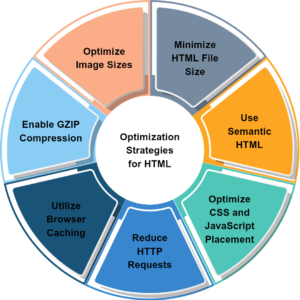
Minimize HTML File Size:
Reducing the size of your HTML files is crucial for faster load times. Minification techniques such as removing unnecessary white spaces, comments, and line breaks can significantly reduce the file size. Use online minification tools or build processes that automate this task. Be cautious not to remove any essential code or functionality during the minification process.
Use Semantic HTML:
Semantic HTML refers to using HTML elements that accurately represent the content they enclose. By using semantic elements like <header>, <nav>, <main>, and <footer>, you improve the clarity and structure of your code. This not only benefits search engine crawlers but also aids in faster parsing and rendering of your web pages.
Optimize CSS and JavaScript Placement:
Proper placement of CSS and JavaScript files can impact the load time of your HTML. External CSS and JavaScript files should be placed in the <head> section to enable progressive rendering. Placing these files at the end of the <body> tag prevents blocking and ensures that the critical HTML content loads first, providing a better user experience.
Reduce HTTP Requests:
Minimizing the number of HTTP requests is essential for faster load times. Combine multiple CSS and JavaScript files into fewer files by using tools like concatenation or bundling. Similarly, consider using inline CSS for critical styles instead of separate style sheets. Fewer HTTP requests lead to faster load times and a smoother user experience.
Utilize Browser Caching:
Leveraging browser caching can significantly improve load times for returning visitors. Set appropriate caching headers for HTML files to instruct browsers to store copies locally. This way, subsequent visits to your website will fetch HTML files from the cache instead of making additional server requests, reducing load times.
Enable GZIP Compression:
Enabling GZIP compression on your server can drastically reduce the size of your HTML files during transmission. When enabled, the server compresses the HTML files, and the browser decompresses them upon receipt. This compression technique reduces bandwidth usage and speeds up the rendering of your web pages.
Optimize Image Sizes:
Images embedded within HTML files contribute to their overall size. To optimize HTML load times, ensure that your images are appropriately resized and compressed. Use image editing tools or online services to optimize the file size without sacrificing quality. Remember to specify image dimensions in your HTML code to prevent layout shifts and provide better browser rendering.
In Short, Optimizing your website’s HTML is a critical step in improving load times and delivering a smooth user experience. By minimizing HTML file size, using semantic HTML, optimizing CSS and JavaScript placement, reducing HTTP requests, leveraging browser caching, enabling GZIP compression, and optimizing image sizes, you can significantly enhance your website’s performance. Prioritize HTML optimization alongside other performance optimization techniques to create a fast and engaging online presence. Remember, a faster website not only delights visitors but also positively impacts search engine rankings, leading to increased visibility and success online.
Check out our Previous Blogs- Keep Up With All The Latest In The Digital World







