Website performance plays a vital role in user experience and search engine rankings. With the introduction of Core Web Vitals by Google, optimizing your WordPress site for these metrics has become crucial. In this article, we will explore various techniques and best practices to improve Core Web Vitals for WordPress sites, ensuring faster loading times, smoother interactions, and a better overall user experience.
Understanding Core Web Vitals:
Core Web Vitals are a set of specific metrics that Google considers essential for evaluating user experience on the web. They consist of three key measurements:
Largest Contentful Paint (LCP):
This metric measures the time it takes for the main content of a page to load. Aim for an LCP of less than 2.5 seconds to provide a fast-loading experience.
First Input Delay (FID):
FID gauges the time it takes for a webpage to become interactive, allowing users to click buttons, follow links, or input data. To deliver a responsive site, aim for an FID of less than 100 milliseconds.
Cumulative Layout Shift (CLS):
CLS measures the visual stability of a webpage. It quantifies how much the content moves or shifts unexpectedly during page loading. Minimize CLS to ensure a smoother browsing experience for your users.
Now, let’s dive into some practical steps you can take to improve Core Web Vitals for your WordPress site:
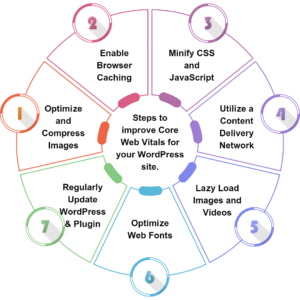
Optimize and Compress Images:
Images are often the largest elements on a webpage and can significantly impact loading times. Optimize your images by reducing their file size without compromising quality. Utilize image compression plugins like Smush or EWWW Image Optimizer to automatically optimize images upon upload.
Enable Browser Caching:
Leverage browser caching to store static website resources (e.g., CSS, JavaScript, images) on visitors’ devices, allowing subsequent visits to load these elements faster. WordPress caching plugins like W3 Total Cache or WP Rocket can help you implement caching with ease.
Minify CSS and JavaScript:
Minifying CSS and JavaScript involves removing unnecessary characters, white spaces, and comments from the code, reducing file sizes and improving load times. You can use plugins such as Autoptimize or WP Super Minify to automatically minify these files.
Utilize a Content Delivery Network (CDN):
A CDN helps distribute your website’s content across multiple servers worldwide, delivering it to visitors from the nearest server location. This reduces latency and improves loading times. Popular CDN services like Cloudflare or MaxCDN can be easily integrated with WordPress.
Lazy Load Images and Videos:
Implement lazy loading to defer the loading of images and videos until they are about to appear in the user’s viewport. This technique reduces initial page load times and saves bandwidth. Plugins like Lazy Load or WP Rocket offer easy-to-use lazy loading functionalities.
Optimize Web Fonts:
Web fonts can contribute to slow loading times. Consider using font-display: swap in your CSS to prioritize text rendering and defer the loading of web fonts until they are needed. This ensures that your content is visible to users even if the fonts haven’t fully loaded.
Regularly Update WordPress and Plugins:
Keeping your WordPress installation and plugins up to date is crucial for security, performance, and compatibility. Updates often include bug fixes and optimizations that can positively impact your Core Web Vitals.
In Short, Optimizing Core Web Vitals for your WordPress site is essential for delivering a fast, responsive, and user-friendly experience. By following the techniques and best practices outlined in this article, you can improve loading times, reduce layout shifts, and enhance overall user satisfaction. Remember to regularly monitor your site’s performance using tools like Google PageSpeed Insights or Lighthouse, and continue to optimize and fine-tune as needed. With a well-optimized website, you’ll be on your way to providing an exceptional online experience for your visitors and boosting your search engine rankings.
Check out our Previous Blogs- Core Web Vitals: How To Fix Common Issues







