Google Sites is a powerful tool for creating websites and sharing information with others. With its collaborative features, it’s an ideal platform for teams to work together on projects and share information. In this blog, we’ll explore how to collaborate on Google Sites effectively.
Understand the basics of Google Sites
Before you start collaborating on Google Sites, it’s important to understand the basics of the platform. Google Sites is a website builder that allows you to create and edit web pages with ease. You can add text, images, videos, and other multimedia elements to your pages, and you can organize them in a variety of ways.
Invite others to collaborate
To collaborate on Google Sites, you’ll need to invite others to join your site. To do this, click on the “Share” button in the top-right corner of the screen. From there, you can enter the email addresses of the people you want to invite. You can also choose the level of access you want to give them, such as “Can edit” or “Can view.”
Set permissions and access levels
When you invite others to collaborate on your Google Site, you can choose the level of access you want to give them. This can include full editing rights, the ability to add comments, or view-only access. Make sure you set the permissions and access levels correctly to ensure that everyone can work together effectively.
Assign roles and responsibilities
To ensure that everyone is working towards the same goals, it’s important to assign roles and responsibilities. This can include assigning specific pages or sections of the site to different team members, or assigning specific tasks or responsibilities to individual team members. By doing this, you can ensure that everyone knows what they need to do, and that there is no duplication of effort.
Use comments and annotations
Google Sites allows you to add comments and annotations to individual pages or sections of the site. This is a powerful collaboration tool that allows team members to provide feedback and suggestions to each other. By using comments and annotations, you can ensure that everyone’s ideas are heard and that the site is continually improving.
Use real-time editing
Google Sites allows for real-time editing, which means that multiple team members can work on the same page at the same time. This can be a powerful collaboration tool, as it allows team members to work together in real-time, make changes and see the results immediately. This can be particularly useful for brainstorming sessions or when working on time-sensitive projects.
Keep the site organized
To ensure that everyone can find what they need on the site, it’s important to keep it organized. This can include using clear page names, creating a logical structure for the site, and using headings and subheadings to break up content. By keeping the site organized, you can ensure that everyone can find what they need quickly and easily.
Benefits of Collaborating on Google Sites
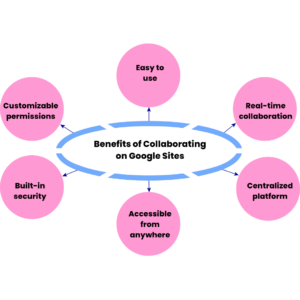
Collaborating on Google Sites offers a number of benefits for teams working together on projects. Here are some of the key advantages:
Easy to use
Google Sites is an intuitive platform that is easy to use, even for people with limited technical skills. The drag-and-drop interface makes it easy to add text, images, videos, and other multimedia elements to your site, while the built-in templates make it easy to get started.
Moreover, Kha Creation can help make your website easy to use by creating a user-friendly interface that is intuitive and easy to navigate. We can work with you to identify the key features and functionality that your website needs, and create a design that makes it easy for users to find what they are looking for. Whether you are creating a new website from scratch or redesigning an existing site, Kha Creation can help ensure that your site is easy to use and provides a great user experience.
Real-time collaboration
Google Sites allows for real-time collaboration, which means that multiple team members can work on the same page at the same time. This can be a powerful collaboration tool, as it allows team members to work together in real-time, make changes and see the results immediately.
Moreover, Kha Creation can help facilitate real-time collaboration on your website by integrating collaborative tools like Google Docs, Sheets, and Slides. We can also set up user accounts and permissions to allow multiple team members to work on the same project simultaneously, making it easier to get work done quickly and efficiently. With our expertise in web development and collaboration tools, Kha Creation can help you streamline your team’s workflows and boost productivity.
Centralized platform
Google Sites provides a centralized platform for teams to work together on projects. This means that all team members can access the same information, and there is no need to email documents back and forth or keep track of different versions of files.
Moreover, Kha Creation can help create a centralized platform for your website by developing a content management system (CMS) that allows you to easily manage and update your site’s content. We can also integrate third-party tools and APIs to consolidate data from different sources onto a single platform, making it easier to access and manage information. With Kha Creation’s expertise in web development and CMS platforms, we can help you create a centralized hub for your website that simplifies content management and enhances user experience.
Accessible from anywhere
Google Sites is a cloud-based platform, which means that it can be accessed from anywhere with an internet connection. This is particularly useful for remote teams or teams working across different locations, as it allows everyone to access the site from wherever they are.
Moreover, Kha Creation can help make your website accessible from anywhere by building a responsive design that adapts to different devices and screen sizes. We can also optimize your site’s loading speed and performance, and ensure that it is compatible with different browsers and operating systems. With Kha Creation’s expertise in web development and accessibility, we can help you reach a wider audience and ensure that your site is accessible from anywhere, anytime, on any device.
Built-in security
Google Sites comes with built-in security features that help to protect your site and its contents. This includes features like two-factor authentication, which helps to prevent unauthorized access to your site.
Customizable permissions
Google Sites allows you to customize permissions for different team members, giving you fine-grained control over who can access and edit different parts of your site. This can help to ensure that sensitive information is kept secure.
Seamless integration with other Google apps
Google Sites integrates seamlessly with other Google apps like Google Drive, Google Docs, and Google Calendar. This makes it easy to incorporate these tools into your site and collaborate on documents, spreadsheets, and other files.
In short, Google Sites is an excellent platform for collaboration and teamwork. By following these tips, you can ensure that your team can work together effectively, share ideas and feedback, and create an organized and effective site that meets your goals. So why not give Google Sites a try and see how it can help your team work together more effectively?
Common queries on Collaborating on Google Sites
What is Google Sites?
Google Site is a website builder that allows you to create and edit web pages with ease. You can add text, images, videos, and other multimedia elements to your pages, and you can organize them in a variety of ways.
How do I collaborate on Google Sites?
To collaborate on Google Site, you need to invite others to join your site by clicking on the “Share” button in the top-right corner of the screen. From there, you can enter the email addresses of the people you want to invite, choose the level of access you want to give them, and set permissions and access levels.
Can multiple team members work on the same page at the same time on Google Sites?
Yes, Google Site allows for real-time collaboration, which means that multiple team members can work on the same page at the same time.
How do I keep the site organized when collaborating on Google Sites?
To keep the site organized, you can use clear page names, create a logical structure for the site, and use headings and subheadings to break up content.
Can I customize permissions for different team members on Google Sites?
Yes, Google Site allows you to customize permissions for different team members, giving you fine-grained control over who can access and edit different parts of your site.
Can I access Google Sites from anywhere?
Yes, Google Site is a cloud-based platform, which means that it can be accessed from anywhere with an internet connection.
Is Google Sites secure?
Yes, Google Sites comes with built-in security features that help to protect your site and its contents. This includes features like two-factor authentication, which helps to prevent unauthorized access to your site.
Can I integrate other Google apps with Google Sites?
Yes, Google Sites integrates seamlessly with other Google apps like Google Drive, Google Docs, and Google Calendar. This makes it easy to incorporate these tools into your site and collaborate on documents, spreadsheets, and other files.







